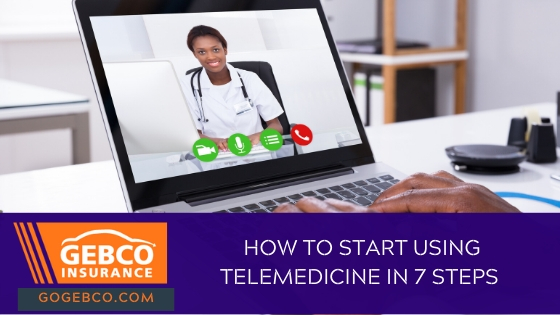
In response to the global COVID-19 pandemic, telemedicine has been marked as an “essential” service by the World Health Organization (WHO). Not only does telemedicine maintain the recommendation for social distancing, but it also helps flatten the curve of the pandemic itself by slowing the transmission of COVID-19.
If you have an immediate medical need, such as a heart attack or stroke, call 911 or visit the nearest hospital. If you are feeling ill and would like to seek medical attention for a non-immediate need, it’s recommended that you use telemedicine. Follow these 7 steps to start using telemedicine:
- Check your technology
- Write down your symptoms
- Check with your health insurance and health care provider
- Enroll in a telemedicine program
- Prepare to answer questions
- Prepare for your appointment
- Pick up Rx and pay your bill, as necessary
Check your technology
To use telemedicine, you will need a secure internet connection and a video camera, which can be on your computer, tablet, or smartphone. You may need to download a specific software for the appointment, but this will vary, so don’t download anything unless your health care provider requests it when you schedule an appointment.
Write down your symptoms
Telemedicine is so affordable because you spend less time with a health care professional and because you are not in the provider’s building. Having a short appointment not only cuts down on costs, but it also helps health care professionals “see” more patients in a day, which is critical during the current coronavirus pandemic. So, be courteous to your health care professional by using your appointment time wisely. The best way to do so is to write down your symptoms before your appointment. This way, you can cut to the chase and not risk forgetting an important symptom during the appointment.
Common medical conditions that can be diagnosed via telemedicine include:
- Allergies
- Arthritis
- Asthma and respiratory and sinus infections
- Bronchitis
- Colds and flu
- Diarrhea or constipation
- Infections
- Insect bites
- Pharyngitis
- Conjunctivitis (or pink eye)
- Rashes
- Skin rashes, infections, or inflammation
- Sore throats
- Sprained or strained bones
- Bladder infections and UTIs
- Sports injuries
- Other physical injuries
- Vomiting, heartburn, and nausea
- Joint aches and pain
- Headaches
- Small wounds and cuts
- Fever
Check with your health insurance and health care provider
You can use any type of telemedicine, but each type has a different charge associated with it. For this reason, it’s important to see what types your health insurance will cover.
The three most common types of telemedicine are:
- Interactive medicine or live telemedicine: When physicians and patients communicate in real-time using live video.
- Remote patient monitoring: This allows caregivers to monitor patients who use mobile medical equipment to collect data on things like blood pressure, blood sugar levels, etc.
- Store and forward: Providers can share a patient’s health information with other health care professionals or specialists.
The most popular type of telemedicine is interactive medicine. Not only will you need health insurance that covers interactive medicine, but you will also need to fulfill the technology requirements listed above. If your insurance does not cover telemedicine, move on to the next step.
If you have Medicare, you will be able to use telemedicine. Learn more here.
After you determine whether or not your health insurance will cover telemedicine, you can also determine if your health care provider offers it. You can do so by visiting their website. If they offer telemedicine, they will likely have a telemedicine portal on their website. If they do, click on it and follow the prompts to create an account or sign in, and schedule an appointment. If they don’t, move on to the next step.
Tip: Most people prefer to work with their family doctor via telemedicine because they find it more comfortable to do so; however, you can work with a different health care provider via telemedicine.
Enroll in a telemedicine program
If your health insurance does not cover telemedicine, you have another option: enroll in a telemedicine program. GEBCO has been authorized to assist our clients in enrolling in a telemedicine program. Enrolling in a telemedicine program can cost as low as $10 per month for your entire family. This program will also help you find a health care professional that provides telemedicine.
Enroll now or call our offices at 1-800-464-3226 to learn more about this affordable option.
Prepare to answer questions
In addition to telling the health care provider your symptoms, they may ask you a few other questions during the appointment. Common questions include:
- Have you traveled recently? If so, where?
- Are you experiencing any discomfort? If so, where?
- Has anyone in your family ever had heart problems?
- Do you smoke?
If you are seeing a new health care provider, you may be asked additional questions about your health history, including your family’s health history, so be prepared to answer those questions to the best of your ability.
Prepare for your appointment
By now you should know where to go to schedule a virtual appointment, either through your health care provider or new telemedicine program. Schedule the appointment at a convenient time based on your needs. If possible, schedule it for a time when you will be alone or there will not be a lot of background noise in your home.
Next, set up your camera at eye-level. Your health care provider will need to be able to see you well; ideally, from your torso to the top of your head. If you are using a computer, you may need to check your webcam settings. For a computer, tablet, or phone, you may need to determine the right surface in your home to set the object on. You may also be able to hold your phone selfie-style while talking with your health care provider, but he or she still will need to “examine” you.
Be sure to test your webcam and microphone before your visit to limit technology-related challenges that can take up a lot of time. Learn more here.
If you will have a co-pay, it’s a good idea to know how your provider expects that payment to be handled. You may be able to pay the co-pay online before your appointment.
Pick up Rx and pay your bill, as necessary
After your appointment, you may need to pick up a prescription and/or pay your bill. Under the Washington, D.C., Maryland, and Virginia Stay-at-Home Orders, you can leave your home to pick up prescriptions and other medical necessities. Just be sure to practice safe social distancing and stay at least 6 feet from other people.
Conclusion
Telemedicine is a great alternative to most in-person health care visits. Even if you are feeling healthy, joining a telemedicine program can give you the peace of mind that your family will be well cared for in the instance of a non-urgent medical need. Enroll now or contact GEBCO to learn more.


